Click on the Add Product button to add to your catalog.
On the General tab, fill in Product Name, iSKU, Model, description, choose from your list of categories and Brand, and select product’s status.
The Purchasing Info tab consists of all product purchasing metadata such as item, package, and carton dimensions, unit per carton, product material, buyer name, purchase lead time, MOQ, and cost.
The Customs Info tab lets you record all the information needed for import/ export compliance. This includes description of goods in Chinese and English, declared price, country of origin, country of origin HS Code. The list at the bottom lets you record destination country information such as marketplace, default shipping fee, HS Code, and Tariffs.
Alternatively, you can use the bulk create products option and download a source file for bulk uploading.
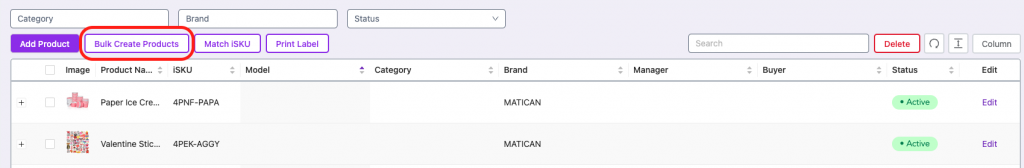
Once you’ve completed adding products to your catalog, match your master item to your marketplace listing by clicking on the Match iSKU button and downloading the upload template.
Fill in the template with the iSKU, SKU, platform, and marketplace of each product item. Once you’ve populated your upload file, proceed to upload by clicking Choose File and Save.




